
In this post, I’ll show you how to create a simple CSS overlay such as the one pictured below:
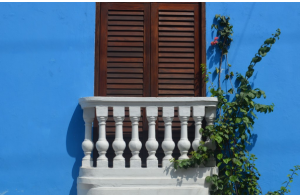

Create an Inner <div> and Outer <div>
In your HTML file, you’ll want to create an outer <div> and an inner <div>. The outer <div> will appear on page load, and the inner <div> will appear on hover.
<html>
<head>
<meta charset="utf-8">
<title>How to Create a CSS Overlay</title>
<link rel="stylesheet" href="stylesheets/style.css">
</head>
<body>
<div id="outer-box">
<img src="cartagena.jpg">
<div id="inner-box">
<p>This is the overlay!</p>
</div>
</div>
</body>
</html>
CSS
In your CSS file, you’ll want to set the outer <div> to position: relative, while the inner <div> should be set to position: absolute. The inner <div> should be set to top: 0 and left: 0, with width: 100% and height: 100%.
Once you’ve set these properties, you can customize the color, opacity, transition, etc. You can also add an image to the overlay.
I originally coded this in SASS, so I’ll include both the SASS and compiled CSS below:
SASS
$pink-color: #FD8698;
#outer-box {
width: 300px;
height: 194px;
display:block;
position:relative;
img {
width: 300px;
height: auto;
}
#inner-box {
background: $pink-color;
height: 100%;
width: 100%;
opacity: 0;
top: 0;
left: 0;
position: absolute;
padding: 0;
transition: opacity .5s;
p {
color: #fff;
line-height: 150px;
font-family: 'arial';
text-align: center;
}
}
&:hover {
#inner-box {
opacity: .9;
transition: opacity .5s;
}
}
}
CSS
/* line 3, ../sass/style.scss */
#outer-box {
width: 300px;
height: 194px;
display: block;
position: relative;
}
/* line 9, ../sass/style.scss */
#outer-box img {
width: 300px;
height: auto;
}
/* line 14, ../sass/style.scss */
#outer-box #inner-box {
background: #FD8698;
height: 100%;
width: 100%;
opacity: 0;
top: 0;
left: 0;
position: absolute;
padding: 0;
transition: opacity .5s;
}
/* line 25, ../sass/style.scss */
#outer-box #inner-box p {
color: #fff;
line-height: 150px;
font-family: 'arial';
text-align: center;
}
/* line 34, ../sass/style.scss */
#outer-box:hover #inner-box {
opacity: .9;
transition: opacity .5s;
}
You can also view this code on GitHub.
- PM Career Story - April 28, 2022
- How to Transition into Product Management - December 26, 2017
- What I’ve Learned in My First Few Months as a Product Manager - October 14, 2015


Excelente tutorial, algo fuera del tema, ¿tienes alguna experiencia con ember.js y qué opinas?
I love you Koren, you’re genius, it works 😉
Many thanks to share it.
I will send you the result as soon as my project will be on line.
Right on!
thanks for code, this is what i was looking for
Oh wow, this is the first solution that is both easy and working for me!
Thanks a bunch for the guide, I appreciate it 🙂
You’re welcome!
What would be the best way of going about rounding the corners of the overlay?
Great Post btw! The only one I could find that worked!